What is Micros Simphony?
Simphony is a complete restaurant Point of Sale developed by Micros Systems and currently owned by Oracle Hospitality (1).
Micros Systems INC was founded in 1977 in Columbia, Maryland, USA as a software and hardware solution for the Hospitality Industry and grew to a world leader in the space. In 2014, the company was acquired by Oracle and renamed Oracle Hospitality, but to this day, the Micros name has stuck with us, and that is what will call it.
Micros had a large number of Point of sale offerings. Some of the most popular ones include RES 3700, Micros 9700, and of course Simphony. We can still find RES and 9700 in a few locations, but for all intents and purposes, they are discontinued, as Oracle only wants to keep Simphony because it’s cloud-based.
In this article, I will teach you how to configure and maintain your Simphony Point of Sale, so let’s jump right in!
If you are looking for comprehensive Simphony Training, we have a complete online course and support platform. More details below.
Enterprise Management Console (EMC)
Before we can do anything in Simphony, we first have to understand how to connect to the server. Since the POS server is hosted in the cloud, we need to use a program called Enterprise Management Console, or EMC for short.

EMC can be downloaded from the internet by browsing https://yourserver/simphonyapp. This program only works for Windows at the moment, sorry Mac users, but you will need to get Parrales (2) or get a Windows laptop.
You will need credentials to download and log in to EMC and visibility to the entire enterprise or property that you are configuring. The credentials will be provided to you by your system administrator.
<<< Detailed EMC Guide Here >>>
Enterprise Configuration
Simphony is an enterprise-level product, which means it’s best for large-scale deployments with multiple restaurant and revenue centers, but it can also be used for small coffee shops. Regardless of the size of your organization, configuring your enterprise properly is essential.

Programming your enterprise properly makes your restaurant operate smoother but also makes your life easier when it comes to maintaining your menu. Make sure to read the detailed article below.
<<< Enterprise Guide Here >>>
<<< Guide on Distribution Here >>>
Menu Item Maintenance
Menu Item Maintenance is the EMC module where we spend most of our time in. This is where we add, remove and change prices for our menu items and condiments.

In order to work properly, each menu item must have three components: the master record, definition record, and price. Each component is responsible for a different part of the menu item or condiment.
The Menu Item Maintenance module can be found at all levels in Simphony (enterprise, property, and RVC), so it’s essential to know where yours are programmed and add new ones at the same level. This will keep your database clean and avoid issues in the future.
Menu Item Classes
The Menu Item Classes are another large module in Simphony, closely linked to Menu Item Maintenance. This module allows us to group different configurations into classes, which greatly speeds up the menu item entry process.

The menu item classes module contains information such as Tax Class, Itemizers, and Print Class, as well as a large number of Options bits that help configure the different menu items and condiments.
<<< Menu Items Classes Training Here >>>
<<< Tax Configuration Details Here >>>
Condiments
Programming Condiments is one of the more complicated tasks in Micros Simphony, and it involves multiple modules such as Menu Items Maintenance, Menu Item Classes, and Condiment Groups.

Because of its complexity, this module is often disliked by managers and programmers alike. It doesn’t seem like Oracle will change the condiment functionality any time soon, so I do my best to clear up any confusion in the post below.
Order Types
Order types can be used for multiple purposes in Simphony, such as reporting, order routing, and taxes. Once programmed correctly, you shouldn’t need to make many changes to them.

Order Types are necessary for Tax Masking if certain taxes apply only for dining in, and not for deliveries. This feature alongside order device routing can get quite complicated, so make sure you check out the details article below.
Discounts
Discounts is one of the modules in Micros that can make a big impact on your sales and ensure the restaurant is busy every day. It’s easy to fill up the dining room on the weekends, but a trademark of a very successful restaurant is ensuring it’s busy on the weekdays as well.

Discounts can really help with that. Creating Happy Hour promotions as well as special events every now and then can spread the word and keep the restaurant full. Basic discounts are relatively straightforward, but automatic discounts and promos can get quite complicated. Make sure to check out the training below.
Service Charges
Service Charges are additional amounts added to customer checks as a sign of good service, hosting larger parties or special events.

Service Charges can be added manually by the restaurant or the customer or be implemented as auto-gratuities. We can even define different au-to gratuities based on the revenue center, if your In Room Dinning has a 24% gratuity, vs the restaurant charging only 18%.
<<< Training on Service Charge Here >>>
Menu Levels
Menu Levels are used for advanced programmings such as Single/Double shots for the bar or even Happy Hour if we don’t want to use an Automatic Discount.

Besides the Main and Sub Menu levels, Simphony also has custom menu levels, which are typically used for programming Conversational Ordering (COM).
<<< Menu Levels Training Here >>>
Employee Maintenance
Employee Maintenance is a key part of keeping your restaurant running smoothly. When an employee leaves, make sure you remove their access and you add new employees properly.
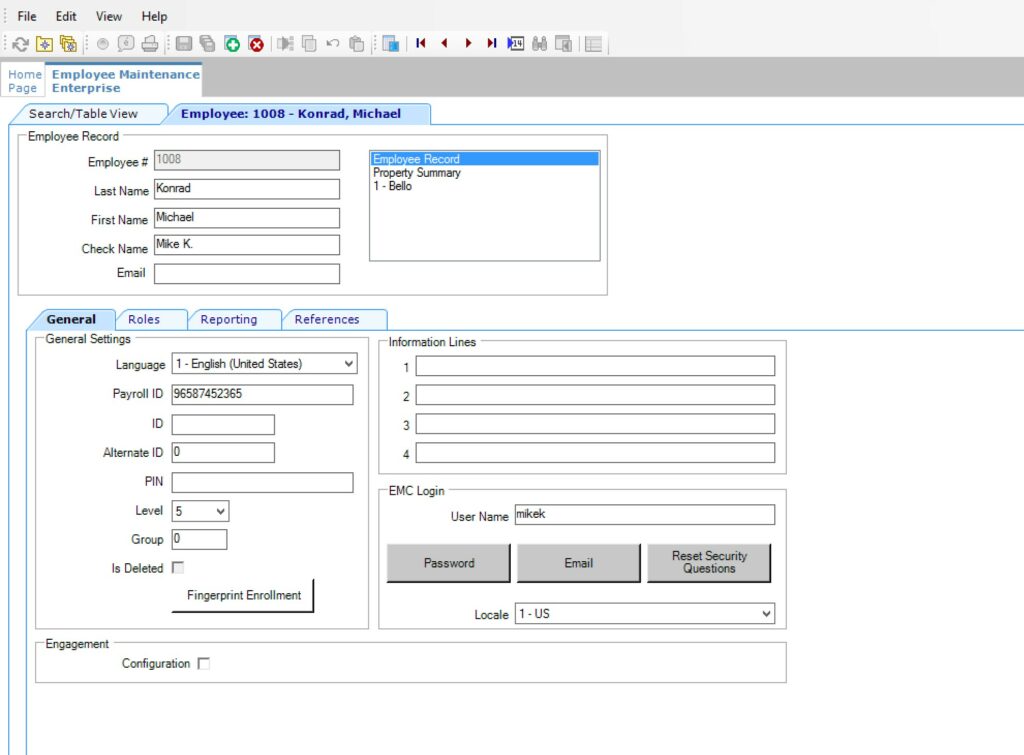
There are two ways to manage employees in Micros Simphony:
- In R&A, when Simphony Labor is enabled
- In EMC, when Simphony Labor is not in use
Micros Simphony is the best POS on the market, but because of its complexity, it’s not the most user-friendly program to configure. Luckily for you, we have a fantastic Facebook community of like-minded individuals that can answer all your questions! Join for free below!
Micros Simphony POS
Now it’s your turn!
- What other modules do you want me to cover in the future?
- Do you have any other questions about Micros Simphony?
- Let me know in the comments below!


6 thoughts on “Micros Simphony Training and Support”
Hi MIke,
Would you have a repository of issues and fixes, I might come across as an engineer ?
Kind regards,
Patrick
I’m afraid not. Sorry
Hi,
I have come across 3of your article,those are really helpful and explained quite good.Could you please create a article on how menu,tax,tender media all check details pass to opera pms?
Thank you in advance
Sure, I will work on that.
How do i create a new SLU
New SLU’s can be added in the Descriptors tab. Find an empty field and enter the name of the new SLU there.